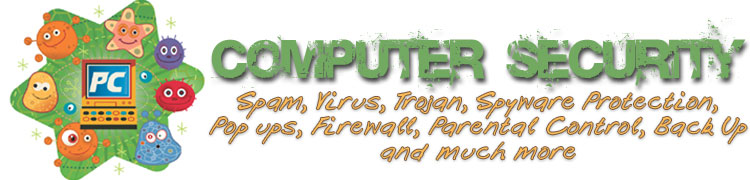Data
Backup Mediums
By Jake Foster
Backing up your logical drives and partitions can be
somewhat of a daunting task. It is much easier to have software do it for you.
Just a few clicks of the mouse and your data is backed up all in one neat tidy
little space on your hard drive. From there it can be passed on to a CD, USB storage
device, or other form of data backup storage. If you need plenty of storage
space available for your data, you may opt to go with some less traditional means
of data backup. This may include DVDs or an offsite server. Both provide large
amounts of storage when compared to a CD which only holds around 800 mb. Of course
USB sticks are coming down in price and available in large capacity form for very
little money. Tape drives were at one point the de facto standard in data
backup devices, however now they are more for servers than home computer users.
Because tape drives offer more space and can be erased and rewritten many times
gives the person that is backing up the data peace of mind that he does not need
change the disc or worry about if it will fit. Of course when backing up
your data, its important to know, what is actually a necessity to backup and what
is basically garbage. For most users, photos and critical system files top the
list. However every user is not the same. Lets say you are a videographer, some
of your video files need to be saved or you could risk losing them. Or for a photographer,
images or pictures can be lost. And for writers, Losing that masterpiece novel
you’ve been working on for two years can’t be a good thing. But
what about critical system files? Do you know which ones you’ll actually
need and which ones you do not? Most users don’t know. My recommendation
would be to use a disk image manager that will record the entire hard disk in
case something goes wrong. Be sure to read the documentation on how to recover
from such an event. Because if something were to happen, you’ll need to know
how to get what you’ve got backed up back onto your new hard drive. Backup
your data and keep it in a safe place. Once you’ve backed up all your data.
Or the most critical files at least, you may need software to install everything
back onto the new hard drive. That’s why it’s very important to keep
this information handy and out of harms way. If other people have access
to the place you store your data backup, you may want to encrypt data on the backup
device. There are many programs that are available to do this and most are not
expensive. Some are even free! Just remember the password or you will not be able
to access the data that backed up! So in essence, how we backup is just
as important as what we back up. For more on Data Backups Find more data
backup information at SXSecurity.com .
This article on data backups was written by Jake Forrester of http://www.sxsecurity.com Article
Source: http://EzineArticles.com/?expert=Jake_Foster
|